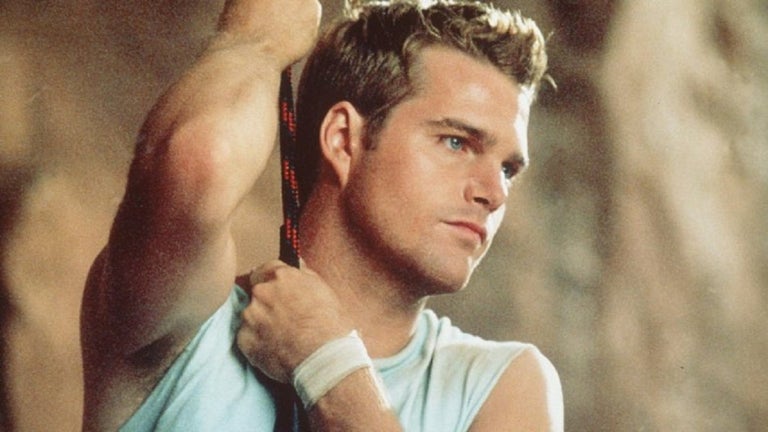Capture everything on your screen
Screenium is an application which records activity on your Mac's screen.
Perfect for preparing screencasts or tutorials, Screenium is accessible to any user. You can choose from four different capture selections: fixed area, full screen, mouse area, and single window. The application can also follow your mouse movements around and you can record using a time delay. Screenium includes different presets for image quality and file size, depending on what sort of video you're looking. We were a bit disappointed by the default video quality so we definitely recommend checking them out to find the one suited to your needs.
Screenium handles multi-channel audio recording so you can add multiple sounds, music and voice recordings to your video. Users will also find some handy keyboard shortcuts for the basic recording operations. A cool little feature is being able to add "hottext", a little bubble of text that appears in your video.
On the downside, when recording with a selected area, we were disappointed by the lack of borders and indications to remind you what you're recording. Similarly, the sliders to adjust the area felt a bit unintuitive.
Screenium offers a streamlined interface which makes recording your screen easy and quick. We'd recommend it to beginners who want a simple tool to make video recordings quickly. More practical than Mac's Grab tool and simpler than advanced recording applications like Snapz, Screenium is a good alternative to start with. Unfortunately, the current Beta version is too buggy and not stable enough. We hope future release will allow us to record screen activity without any trouble.
Despite being a little buggy, Screenium is a friendly application to record any area of your screen.
Changes
Compatible with Mac OS X 10.7 Lion Greatly improved tool to select the record area Improved handling of external audio interfaces with more than two channels